Enhance your Minecraft environment with a medieval flair. The Medieval Furniture Addon brings in a variety of default-textured blocks like tables, comfy chairs, and a diverse selection of furniture, enhancing your gaming journey.
This addon introduces a wealth of new wooden blocks, encompassing chairs, tables, and various furniture pieces. Each block is compatible with resource packs, featuring meticulously crafted 3D models. Some blocks seamlessly incorporate textures from Minecraft, providing an immersive medieval furniture experience for embellishing your abodes.
The addon is compatible with version 1.21.20 and subsequent releases.
Remember that you can remove any item from the blocks by doing Shift + Right Click.
Changelog:
New items for the basket.
You can interact with the following items.
New 3D models and more items for boxes.
You can interact with the following items.
New items for barrels.
You can interact with the following items.
New 3D models and more items for the bowls. Added quantities, you can accumulate up to 4 items.
You can interact with the following items.
Modification to the tall cabinet items, potions can now be added. The 3D model of the books changed and a new interface was added.
New 3D model of the hanging chandeliers.
Chains added.
Candle holders added.
The cookie jar was added, You can place up to 12 cookies.
Sofas were added.
New decorative blocks for cartography.
Added a fish dryer.
New stove added. To activate the oven, you must place any wooden log and then light it with a lighter. You can place the meats on the left and they will cook every 5 seconds. It is still in beta phase, some features may not work correctly.
Added a Scarecrow.
Added beer barrel and beer mug. You can use the beer mug to interact with the beer barrel, and the beer will start filling the mug.
Added large barrels.
Added wine bottles.
New book shelves added.
You can interact with the following items.
Hanging wooden chandeliers have been added. You can interact with both soul lanterns and regular lanterns to hang them from this chandelier.
New signs added, Shift + Right Click to add directional arrows.
You can interact with the following items.
Mailbox added. Use a piece of paper to claim it; only you can access its inventory. Other players can throw items to deliver them to you through the mailbox.
Easels added.
The pendulum clock has been added. It features built-in sounds and displays the in-game time in real-time.
The Iron Throne, inspired by Game of Thrones, has been added.
Stacked wood has been added. You can interact with the item to add more wood.
Downloads
Changelog
- Updated for 1.21.20 - 1.21.30
- Experimental gameplay is no longer required.
- All large blocks such as barrels, pendulum clock, workbench, stove, etc., will not be placed if they do not have enough space.
- Blocks such as baskets or item boxes can now contain the item that has been placed.
- Removing items from the blocks will add them directly to the player's inventory.
- Tall cabinets are now items.
- The hand saw can destroy all Addon blocks much faster than any tool.
- The hand saw wears out when interacting with or destroying blocks.
- Fences and bars can now be connected to all blocks.
- The wheel is now a block that can be placed.
- If you want you can try the new transport with “/summon medieval:wagon_oak_2” This transport allows you to carry up to 5 players.
- When standing on the brazier, the entity will be set on fire.
- The globe now has an animation when interacting with it.
- New textures on gramophones, candlesticks and candleholders.
















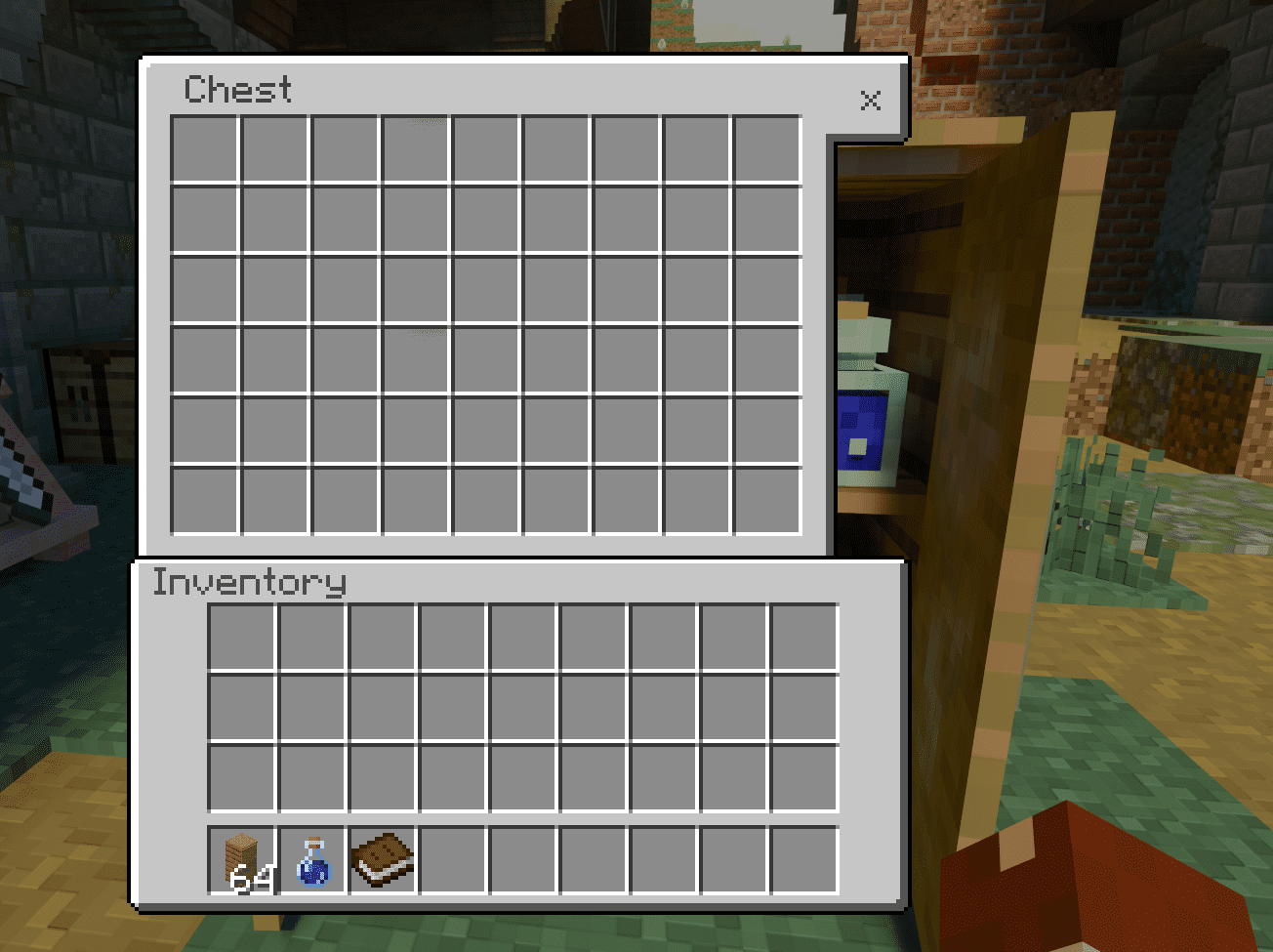










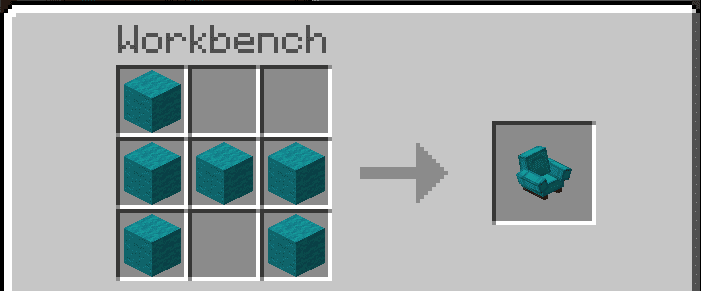


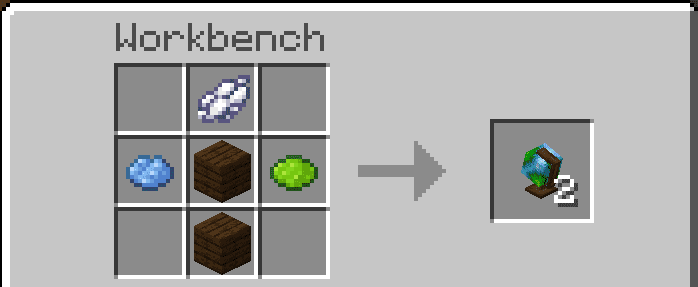



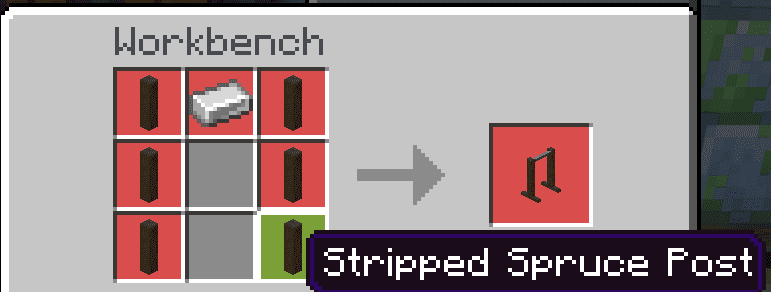

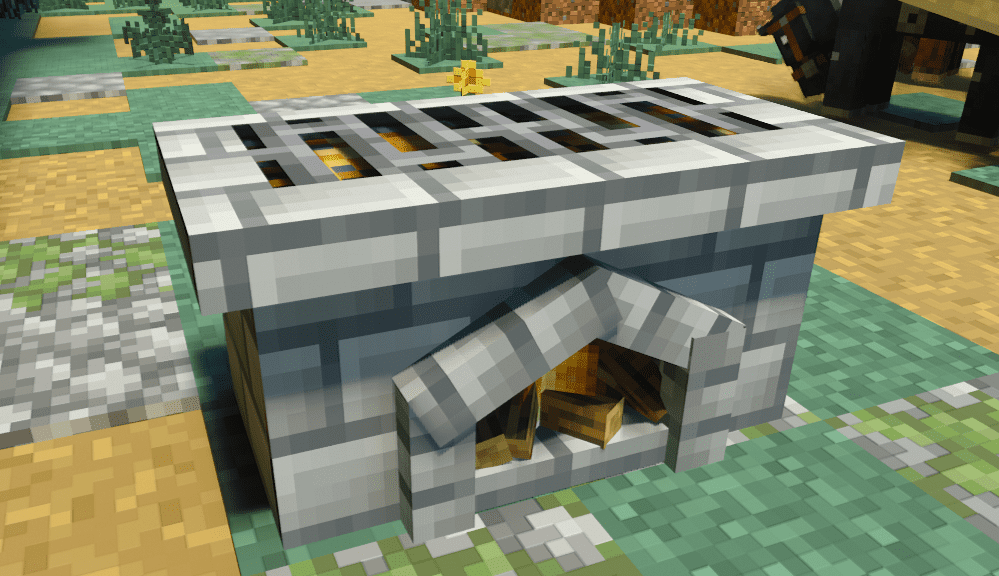





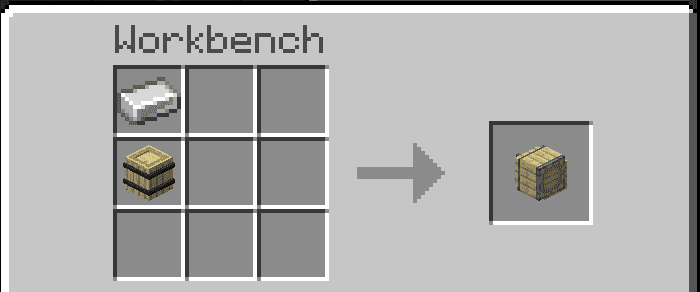



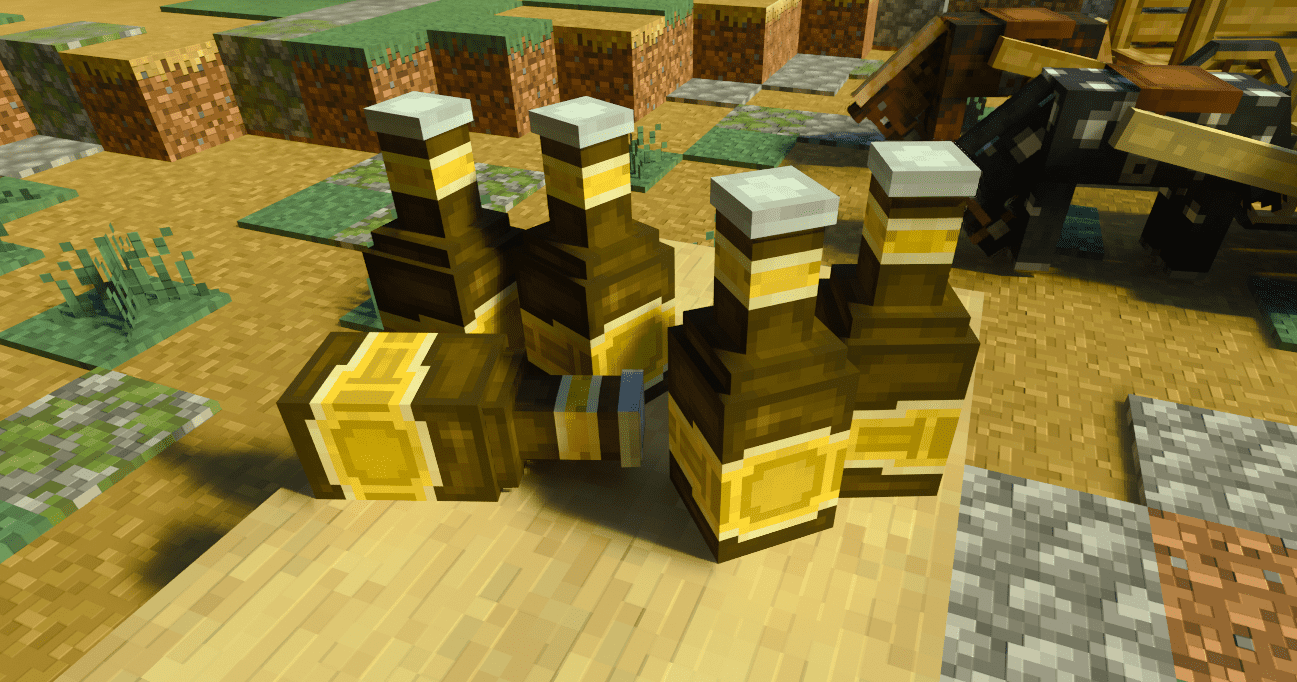










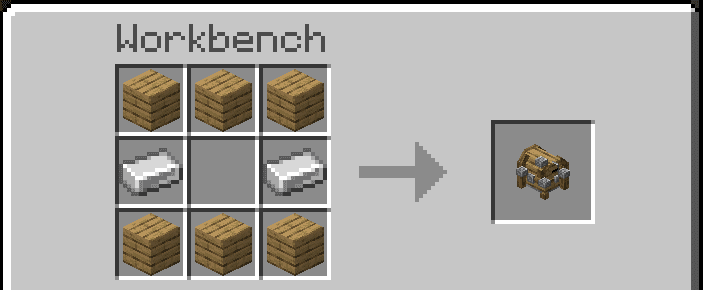

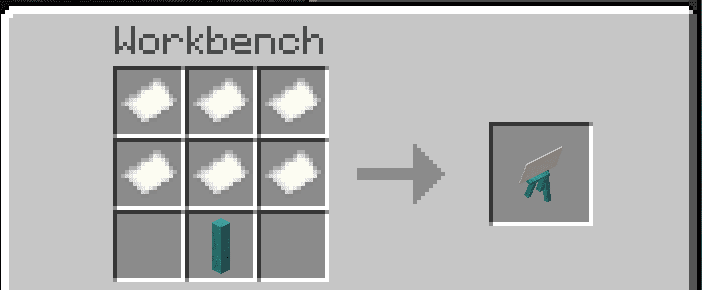






.png)




20 Comments
It looks so beautiful I love this addon( ꈍᴗꈍ)
ReplyDeleteLootlabs links not working (the site can't be reached).
ReplyDeleteLinkvertise has never worked for me(It's always stuck on loading)
it was like that for me for a while but i just turned off AVG and it worked
DeletePlease contact me by email to provide you with better support: endxenocmcpe@gmail.com
ReplyDeletethis is one of my favorite add-ons ever!! but how do i use the carts? lol
ReplyDeleteFirst you have to tame the horse, then you can place the cart. I hope it helps.
Deleterespect
ReplyDeleteDoesn't work on aternos or any multiplayer realms.
ReplyDeleteIt asbolutely works on realms server. Don't know what your issue might be?
Deleteso, I have a problem. I’m running a realm with my friends, and this mod keeps on crashing my whole game. Once we figured out that it was this mod that crashed my game, we removed it- which was very sad- since I adore building, and this just enhanced the whole thing. It was for some reason whenever I hit the / button- even on phone. I could tap the chat button, and I could do whatever. But the second I typed /, it’d kick me. On computer- I use / to open chat, so I can’t really even chat on the mc chat.
ReplyDeleteHello, I just published version 6.2 and it should no longer cause so much lag (except when opening the inventory but it is because there are many items) and it should not crash anymore
DeleteGame crashes every time I try to use the work bench...
ReplyDeleteWhen i create a world with your settings, my game crash while world starting what i do ?
ReplyDeleteDo you have a Discord server for the mod? I really wanted to play with this mod, but every time I open it in my world in MCPE the game crashes, could you teach me how to make the mod lighter or how to download only some content and not the entire mod, as it is too heavy for me and many other people who would like to play
ReplyDelete
ReplyDeleteWhy can't I import the BP for my Minecraft 1.21.0 patch? I really want this addon I had for my game please help TT
So i have a problem when i open the new bench on console it is just invisible but when i try on mobile it is not is there a way to fix this on console
ReplyDeleteThere's a bug in the current version in 1.21, maybe it's a problem when having other addons but when clicking on the workbench it doesn't show the inventory and won't allow you to exit, basically freezing you in place.
ReplyDeleteI love this addon, it's the best decoration in Minecraft. It's my favorite, and my friends and I already want to play with it and see what's new that you'll add. Please keep updating it.
ReplyDeleteVery nice
ReplyDeleteI really like this addon, please update it regularly. There are new types of wood that cannot be crafted yet.
ReplyDelete